1.On the top bar of your profile you will find settings Tab.

2.The next screen will show your applications that you have installed in your facebook profile.To remove any application just click X button.
3.After you clicked X button, a confirmation message will be asked by facebook.
4.The last thing you will get is a pop up message that "You have removed_______ "Click ok and you are done.

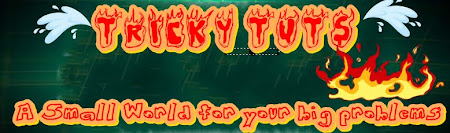




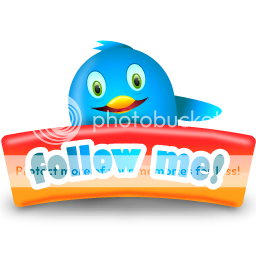



Komentar :
Post a Comment